
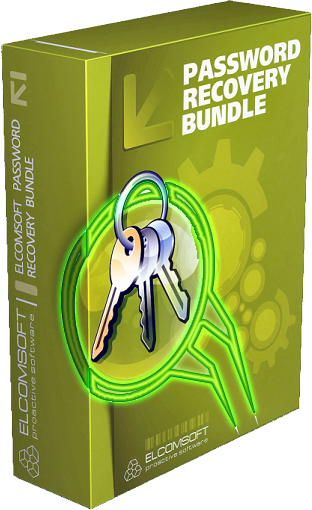
- #HOW TO USE THE PASSWORD RECOVERY BUNDLE HOW TO#
- #HOW TO USE THE PASSWORD RECOVERY BUNDLE INSTALL#
- #HOW TO USE THE PASSWORD RECOVERY BUNDLE CODE#
- #HOW TO USE THE PASSWORD RECOVERY BUNDLE PC#
- #HOW TO USE THE PASSWORD RECOVERY BUNDLE WINDOWS 8#
#HOW TO USE THE PASSWORD RECOVERY BUNDLE WINDOWS 8#
Plug the Windows 8 password reset disk into the locked Windows 8 computer. Step 3: Boot locked Win 8 computer from USB or CD/DVD reset disk. When the message "Successfully burning" pops up, you get a windows 8 password reset disk. Insert a writable USB or CD/DVD into an accessible computer and select proper media type(USB device or CD/DVD), then click Begin burning to burn reset disk into the removable device. Step 2: Create a Windows 8 password reset disk.
#HOW TO USE THE PASSWORD RECOVERY BUNDLE INSTALL#
Install and launch it on an accessible computer. Step 1: Download iSunshare Windows Password Genius Advanced from iSunshare official website. Therefore, when you have no password reset disk and your Windows 8 computer is locked, it can be the alternative option to create a Windows 8 password reset disk on another computer. Why iSunshare password tool can reset Windows 8 password? Because it can burn a windows password reset disk for the locked computer, instead of one created before computer lock. Reset Windows 8 Password with iSunshare Password Tool At last, type in a new password for this locked win 8 user account.ĥ. Step 2: Reset the password for Windows 8 user account.Ĭlick Local Users and Groups Users, and right-click the account you want to reset its password, then choose Set Password option in the pop-up menu. Or press Windows + X to choose Computer Management. Right click My Computer to select Manage option. Step 1: Enter Computer Management screen. As long as you choose the administrator account to log in computer, then you can reset Windows 8 password with Command Prompt like way 3, or in Computer Management. If there is still another admin account available, it will be easy. Reset Windows 8 Password with Another Available Admin Account Step 3: On the Command Prompt window, type in N et User and press Enter to reset a new password for Windows 8 user account.Ĭommand Prompt screen appears, input the command lines like in the red box, user name is iSunshare, new password is 12345, and then press Enter to complete the process of Windows 8 password reset. Step 2: Press Windows +X, and click on Command Prompt (Admin) and Yes. Then you can sign in to your computer successfully with administrator.

#HOW TO USE THE PASSWORD RECOVERY BUNDLE CODE#
Choose PIN, and type in 4-digit code in the box.

Click the Sign-in options, there are two options, Password and PIN. When you forgot your local account password in the logon page, Sign-in options would appear for you to choose. If you have ever created one, this may be the simplest and most effective method for Windows 8 password reset.
#HOW TO USE THE PASSWORD RECOVERY BUNDLE PC#
PIN code is a quick, convenient way to sign in Windows 8/8.1/10 PC with a 4-digit code. Get into Computer with PIN Code and Reset Windows 8 Password So when the password hint pops up, I could think of Windows login password instantly.ģ. For example, if my password hint is my email address then my Windows 8 login password can be the same as the password of my email. So in order to increase the odds of success, the password hint should have strong links to the password when you set it. It is worth trying but you may not successfully get back Windows 8 forgotten password. There must be some relations between the password and the password hint. Get User Password via Windows Password HintĪfter you type a wrong password, if Password hint pops up, you can guess the possible passwords and try them. You need to find other ways following to reset Windows 8 password without disk. However, if your Windows 8 computer login user is a local account, Microsoft password reset service will not work. Then log in to Windows 8 with the new Microsoft account password. When your Windows 8 computer is set up to sign in with Microsoft account, now you can change forgotten microsoft account password on Microsoft account password reset page, or take Windows Password Genius Advanced to reset Windows 8 Microsoft account password. Reset login password with iSunshare Password Bundleġ. Reset Windows 8 password with iSunshare password tool Reset Windows password with another available admin account 3: Get into computer with PIN code, and reset password for locked account.Get User Password via Windows Password Hint Just choose one and put it into practice: So it won't take your much effort or time to solve this problem, if you follow this passage.īy using the new characteristics of Windows 8 system and the password recovery software, we have many methods to reset Windows 8 forgotten or lost password without disk. One is the new characteristics of Windows 8 operating system, the other is the password recovery software. But actually the problem is not so difficult as you think because of two factors.
#HOW TO USE THE PASSWORD RECOVERY BUNDLE HOW TO#
How to Reset Windows 8 Password without Diskįorgot Windows 8 password? Without Windows 8 password reset disk? On this occasion, how to reset password on Windows 8 easily and effectively becomes a problematic issue.


 0 kommentar(er)
0 kommentar(er)
